 3D Studio Geometry Import Converter
3D Studio Geometry Import Converter 3D Studio Geometry Import Converter
3D Studio Geometry Import ConverterThe 3D Studio import converter allows PolyTrans to import complete 3D Studio files and write them out in whole or in part to other popular 3d file formats. The converter has been under constant development since 1993 and hence includes many nuances that allow it to mimick how 3D Studio itself imports .3ds files (such as properly clamping (u,v) texture coordinates that have invalid ranges).
The 3D Studio geometry import converter reads in and converts every aspect of a 3D Studio file including all geometry (+ proper smoothing group recognition and processing), all material attributes (including the proper translation of edge fall-off transparency), lights, cameras, view data, background color schemes and all other auxiliary data from a .3ds binary file. In addition, it handles all (u,v) texture coordinates and uniquely imports all of the 3D Studio texture mapping methods (2 texture color maps, bump maps, opacity maps, shininess maps, automatic planar & cubical environment maps, spherical environment maps and luminsity maps). By utilizing this import converter, Okino's NuGraf Rendering System software can import any 3D Studio file and render it with no tweaking required.
The converter is machine independent and does not depend upon the AutoDesk 3D Studio file format library. Versions 1 through 4 of the .3ds file format are accommodated. It can also read in data from a 3D Studio .prj (project) file and a .mli (material) file.
The above short paragraphs do not do the 3D Studio import converter justice because this converter is one of the most complex and complete within the PolyTrans program.
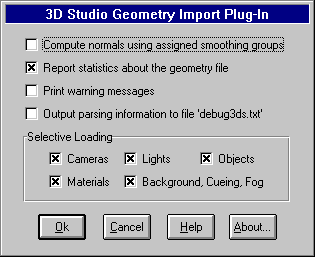
Dialog box options:
Read cameras = [ yes | no ]
Read lights = [ yes | no ]
Read objects = [ yes | no ]
Read materials = [ yes | no ]
Background, cueing, fog = [ yes | no ]
These switches allow specific sections of the 3D Studio file to be excluded or included in the import process. All are enabled which means that all named entities will be read in. If disabled then the named section(s) will not be read into memory.